Joomla User Manual
Manual Index
Guided Tours
Introduction
Guided Tours are designed to give complete newcomers to Joomla a very brief introduction to the steps an Administrator follows to perform everyday tasks such as creation of Articles and Categories, Menu Items and so on.
There are a number of built-in tours and the Welcome to Joomla! tour starts automatically the very first time a user logs in to the Administrator interface.
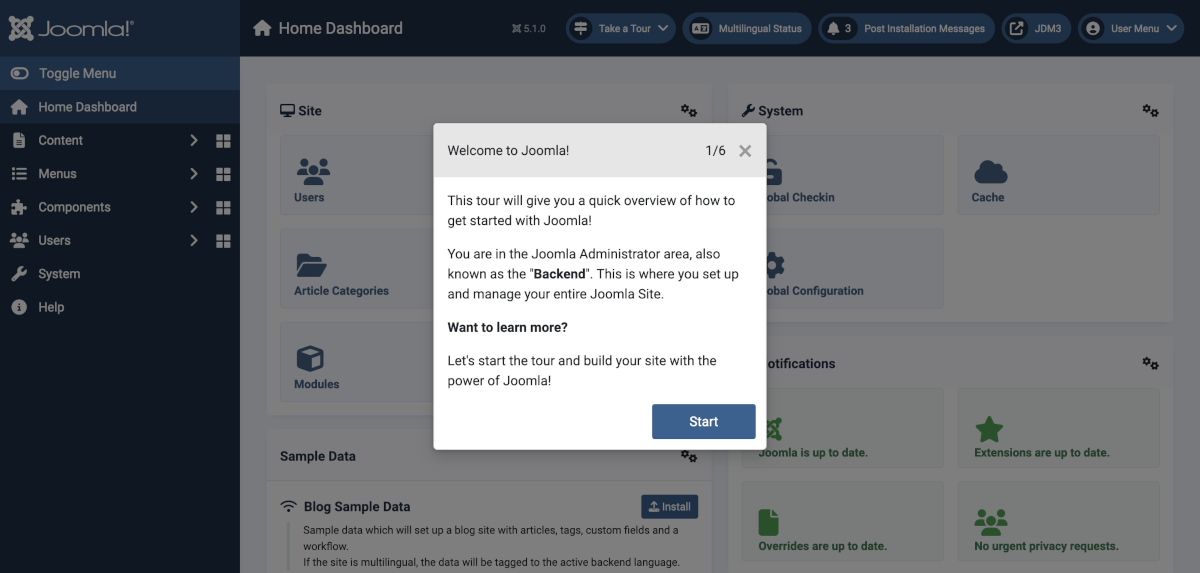
List of Tours
The Tours are listed in a drop down menu in the Title bar of dashboard and list screens, as in the following illustration:
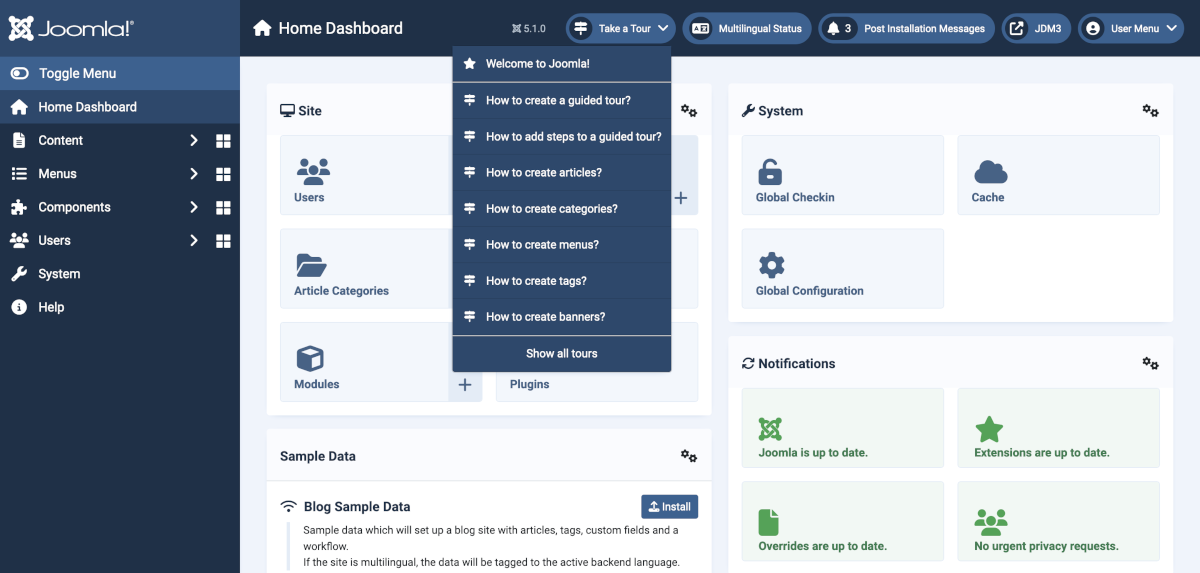
The complete list includes the following:
- Guided Tours
- How to create a guided tour?
- How to add steps to a guided tour?
- Home Dashboard
- Welcome to Joomla!
- Articles
- How to create articles?
- Categories
- How to create categories?
- Menus
- How to create menus?
- Tags
- How to create tags?
- Banners
- How to create banners?
- Contacts
- How to create contacts?
- News Feeds
- How to enter a news feed?
- Smart Search
- How to create smart search filters?
- Users
- How to create users?
More Tours may be added in the future. And you can create your own tours for your own components and/or customeres.