Joomla Help Screens
Manual Index
Maintenance: Database
Description
This page checks that the database table structure is up to date and tries to
fix any problems that are found. In a normal Joomla version update, changes to
the database table structure (also called a schema) are executed automatically
to keep the database version synchronized with the Joomla version. If an update
is done manually, or if some part of an automatic update fails, the database
schema might not be updated to match the version of the Joomla program files.
In this case the page will list any database problems discovered. It is often
possible to fix any problems by selecting the Update Structure button.
Common Elements
Some aspects of this page are covered in separate Help articles:
How to Access
- Select System → Maintenance Panel → Database from the Administrator menu.
Screenshot
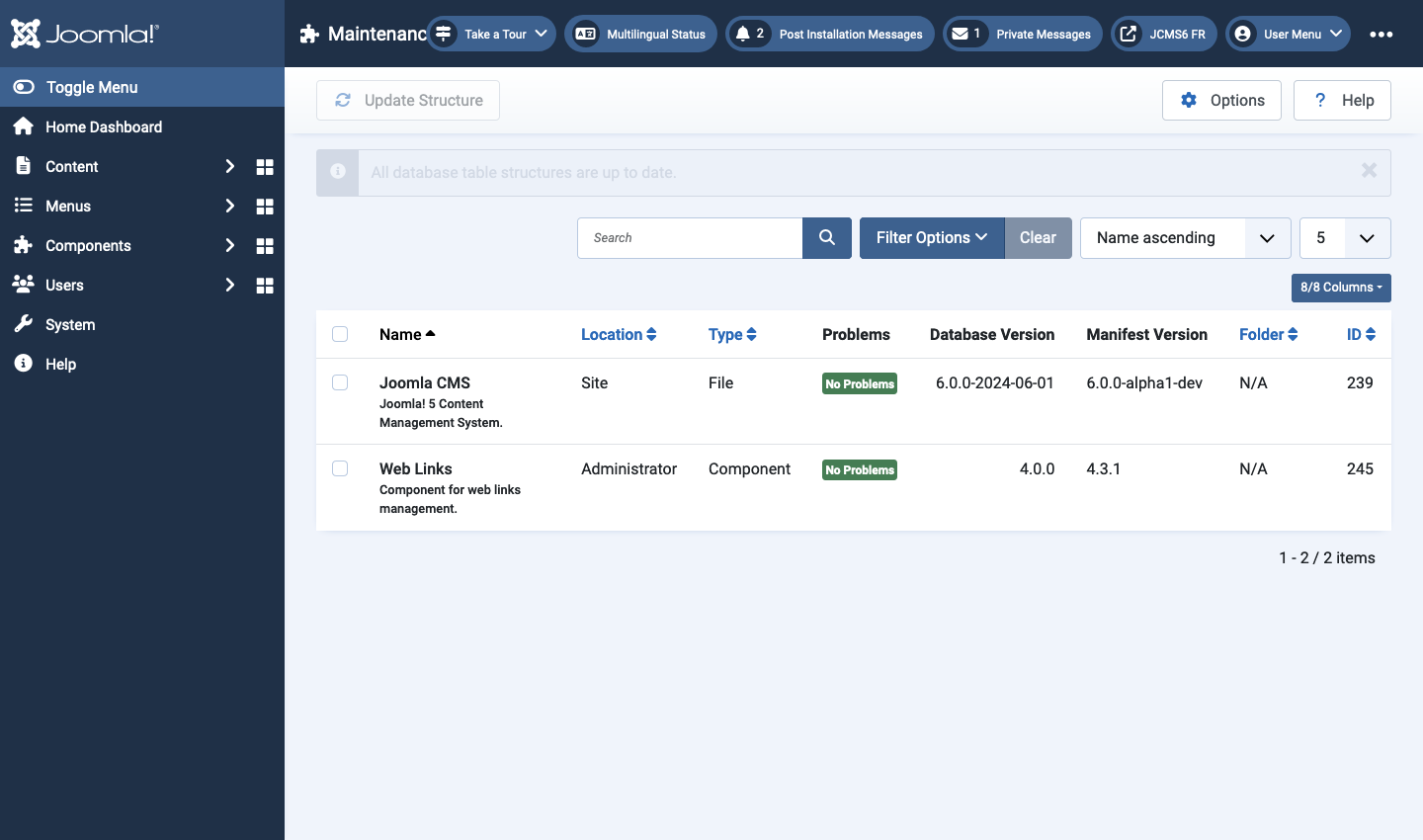
Column Headers
- Problems Any problems will be mentioned here. A hover Tooltip provides more information.
- Database Version The version number of the Database.
- Manifest Version The version number of Joomla or Extension.
- Folder If the extension is a plug-in, the subdirectory of the Joomla! installation's plugins directory where the extension is located.
Tips
- If problems occur during an update, use this Database check to see if the database was updated correctly.
- It is strongly recommended that the Joomla Update component is used to for site update so that the database changes will be executed automatically.